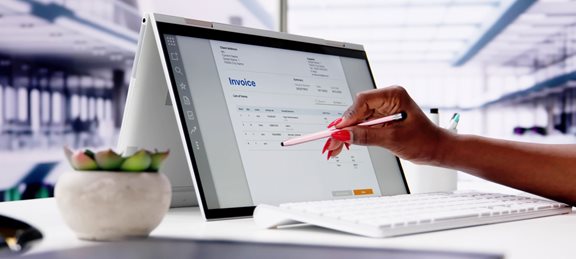It’s important to understand that a DMS is not a competitor to Microsoft Dynamics 365 but its natural extension. While ERP systems manage the transactional logic of business processes, a DMS adds structure, control, and automation to the documents that accompany those processes. The result is greater efficiency, security, and transparency across the entire organization.
Microsoft Dynamics 365 is one of the most widely used ERP platforms for medium and large enterprises. It helps manage finance, sales, service, and production within a single, integrated ecosystem. Many organizations therefore use it as the primary tool for handling key business processes across the company.
Although Dynamics 365 provides basic document management capabilities, it begins to show limitations when dealing with large data volumes, complex approval workflows, or the need for detailed audit trails. It lacks features such as advanced version control, automated workflows, deadline notifications, and robust access rights management.
For this reason, it’s advisable to extend the Microsoft 365 environment with a specialized Document Management System that enables systematic, secure, and compliant document handling in line with regulatory requirements.
Although Dynamics 365 provides basic document management capabilities, it begins to show limitations when dealing with large data volumes, complex approval workflows, or the need for detailed audit trails. It lacks features such as advanced version control, automated workflows, deadline notifications, and robust access rights management.
For this reason, it’s advisable to extend the Microsoft 365 environment with a specialized Document Management System that enables systematic, secure, and compliant document handling in line with regulatory requirements.
The first step is to define a clear strategy and objectives. It’s essential to identify which document processes should be digitalized first (e.g., invoicing, contracts, operational documentation) and what outcomes you expect from the implementation — whether faster document processing, increased security, greater transparency, or regulatory compliance.
The next step is involving key stakeholders. A DMS affects multiple departments — from finance and procurement to legal and HR. Gaining the support of department leaders and incorporating their requirements early in the design phase is critical to avoid unnecessary changes later on.
Then comes the selection of the right solution. There is no one-size-fits-all DMS; the choice depends on integration requirements, document volume, desired workflow complexity, regulatory obligations, and the preferred technology stack. At Aricoma, we work with advanced platforms such as OpenText, Newgen, and our own Microsoft SharePoint-based extensions. We always tailor the selection to the specific needs and capabilities of each client.
The final phase is adoption planning and training. Any new tool succeeds only if employees embrace it. Well-prepared onboarding materials, training sessions, and consultations are essential for a smooth rollout into daily operations and for ensuring users take full advantage of the new DMS’s capabilities.
The next step is involving key stakeholders. A DMS affects multiple departments — from finance and procurement to legal and HR. Gaining the support of department leaders and incorporating their requirements early in the design phase is critical to avoid unnecessary changes later on.
Then comes the selection of the right solution. There is no one-size-fits-all DMS; the choice depends on integration requirements, document volume, desired workflow complexity, regulatory obligations, and the preferred technology stack. At Aricoma, we work with advanced platforms such as OpenText, Newgen, and our own Microsoft SharePoint-based extensions. We always tailor the selection to the specific needs and capabilities of each client.
The final phase is adoption planning and training. Any new tool succeeds only if employees embrace it. Well-prepared onboarding materials, training sessions, and consultations are essential for a smooth rollout into daily operations and for ensuring users take full advantage of the new DMS’s capabilities.
Gain Full Control Over Documents Within Dynamics 365
Even though Microsoft Dynamics 365 effectively covers key ERP processes, document management in many organizations remains fragmented, manual, and difficult to control. By integrating a specialized DMS into the M365 environment, you can easily overcome these challenges — gaining centralized visibility, automating approval workflows, enhancing security, and ensuring regulatory compliance.
With extensive experience in various DMS platforms and the Microsoft Dynamics 365 ecosystem, Aricoma can help you design a solution that fits seamlessly into your processes and delivers measurable value. Request a no-obligation consultation or DEMO today.
With extensive experience in various DMS platforms and the Microsoft Dynamics 365 ecosystem, Aricoma can help you design a solution that fits seamlessly into your processes and delivers measurable value. Request a no-obligation consultation or DEMO today.

DO NOT HESITATE TO
CONTACT US
Are you interested in more information or an offer for your specific situation?
KEEP IN TOUCH
Subscribe to our newsletters so you don't miss anything important.