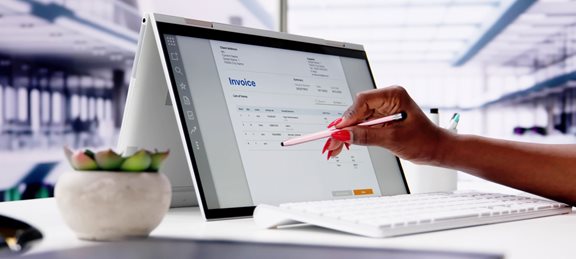What exactly is Microsoft canceling by April 2026?
Another major change concerns SharePoint 2013 Workflows, which Microsoft has previously marked as deprecated. While workflows were already banned for new tenants in 2020, from April 2026 they will definitely be turned off for existing customers as well. If your business processes – such as invoice approval or document management – rely on this type of workflow, they will stop working.
They will also be affected by the changes Azure Access Control Services (ACS), which SharePoint Add-Ins often use for authentication, as well as SharePoint Designeru 2013 , whose support ends in July 2026. In practice, this means the end of the ability to modify or manage existing solutions built on these technologies without switching to new tools.
Implications for document management
Without timely preparation, there is a risk of missing out on key agendas. For example, processing invoices, approving contracts or recording project documentation. Migrating to newer technologies such as Power Automate, is not always simple. It requires time, planning and often redesigning the entire logic of document flows.
In addition to purely technical tools, there are also robust ones superstructures on top of Microsoft 365, which already contain ready-made processes for managing documents. These platforms offer faster deployment, proven functionality and at the same time they use familiar Microsoft environment. Thanks to this combination, they become the most efficient and least risky way for many companies to handle the transition.
In addition to procedural challenges, companies may also face higher costs. Whether it is a replacement for an existing solution, the necessity of developing new functionalities or higher requirements for training and testing, the change brings not only technical but also organizational consequences.
Why is it necessary to act now?
Switching to new tools is not a matter of a few weeks. It is needed thoroughly analyze the current situation, design a new architecture, implement changes, test and train users. For companies that have dozens or hundreds of document workflows, this can be a project of months, not days.
In addition, it also plays a role here business continuity. A breakdown in approval or archiving processes can cripple a key department, slow down invoicing or jeopardize compliance. Those who start preparing early will be in control of the process - and will manage the transition without unnecessary crises.
Don't fall behind with Aricoma, we have a solution for you!
Ours superstructure on top of Microsoft 365 - TreeINFO is fully compatible with Microsoft's new direction and ready for trouble-free operation even after April 2, 2026. You get modern electronic circulation of documents, approval, versioning and automation of processes, without the need to keep expiring technologies alive.
At the same time, we emphasize quick deployment and minimal workload for your people. The user interface is familiar and intuitive, and we can handle the entire migration with you, from analysis to implementation to training. With us you will go through the change safely and prepared.
The benefits of proactively transitioning to a new solution
What do you get by proactively switching to TreeINFO for Microsoft 365?
- Seamless document management linked to new Microsoft technologies
- Electronic circulation of documents and forms, which will speed up your internal processes
- Automation of routine tasks without the need for complex integrations
- Long-term support and maintenance, which keeps up with the development of Microsoft 365
- User friendly interface, which will not burden your employees with the change

Vlastimil Petříček
DO NOT HESITATE TO
CONTACT US
Are you interested in more information or an offer for your specific situation?
KEEP IN TOUCH
Subscribe to our newsletters so you don't miss anything important.