Application and desktop virtualization
An application or an entire desktop permanently safe in a data centre or cloud that can be accessed from anywhere, from any device - that's what application and desktop virtualisation technology, or VDI for short, can deliver.

VDI as a useful helper in various situations
We get three independencies:
- independence from the end device the user is using,
- independence of the location from which the user works,
- independence from the operating system of the end device.
Furthermore, situations where sensitive data needs to be protected. It is typical for VDI that data resides outside the endpoint device, even when the user is actively working with it. This ensures that data is not lost if the endpoint device is lost, stolen or malfunctions.
Benefits
- Applications and data do not leave the data centre, even during processing
- Loss, damage or theft of endpoint equipment will not cause data loss
- Windows apps can be used seamlessly on Android, macOS and other devices
- Same work environment, desktop, apps when working in the office, from home or on the go
- Accelerate management - a virtual machine for a new employee is ready in minutes
Easy user management with VDI
IT administrators get a one-stop user environment and application management tool that enables:
- reduction of downtime in case of client equipment failure,
- fast migration to new versions of operating systems and applications,
- ability to increase workstation performance (dynamically adjust virtual HW configuration),
- easy delivery of specific applications to specific groups of users.
The most widely used products for VDI
- VMware Horizon,
- Citrix Virtual Apps and Desktops (CVAD),
- Microsoft Remote Desktop Services (RDS).
- Azure Virtual Desktop.
Thin client = endpoint device for better security and management
The maintenance of these devices is minimal - it usually consists of updating the "firmware" once a year to numerous amounts of years ahead. Passive cooling and the absence of moving parts give the advantage of low power consumption with virtually zero noise. It is the noiselessness, low thermal radiation and small dimensions that make thin clients suitable for places such as classrooms, call centres, control rooms, point of sale, in short, wherever ergonomics of the working environment is a priority.
DO NOT HESITATE TO
CONTACT US
Are you interested in more information or an offer for your specific situation?

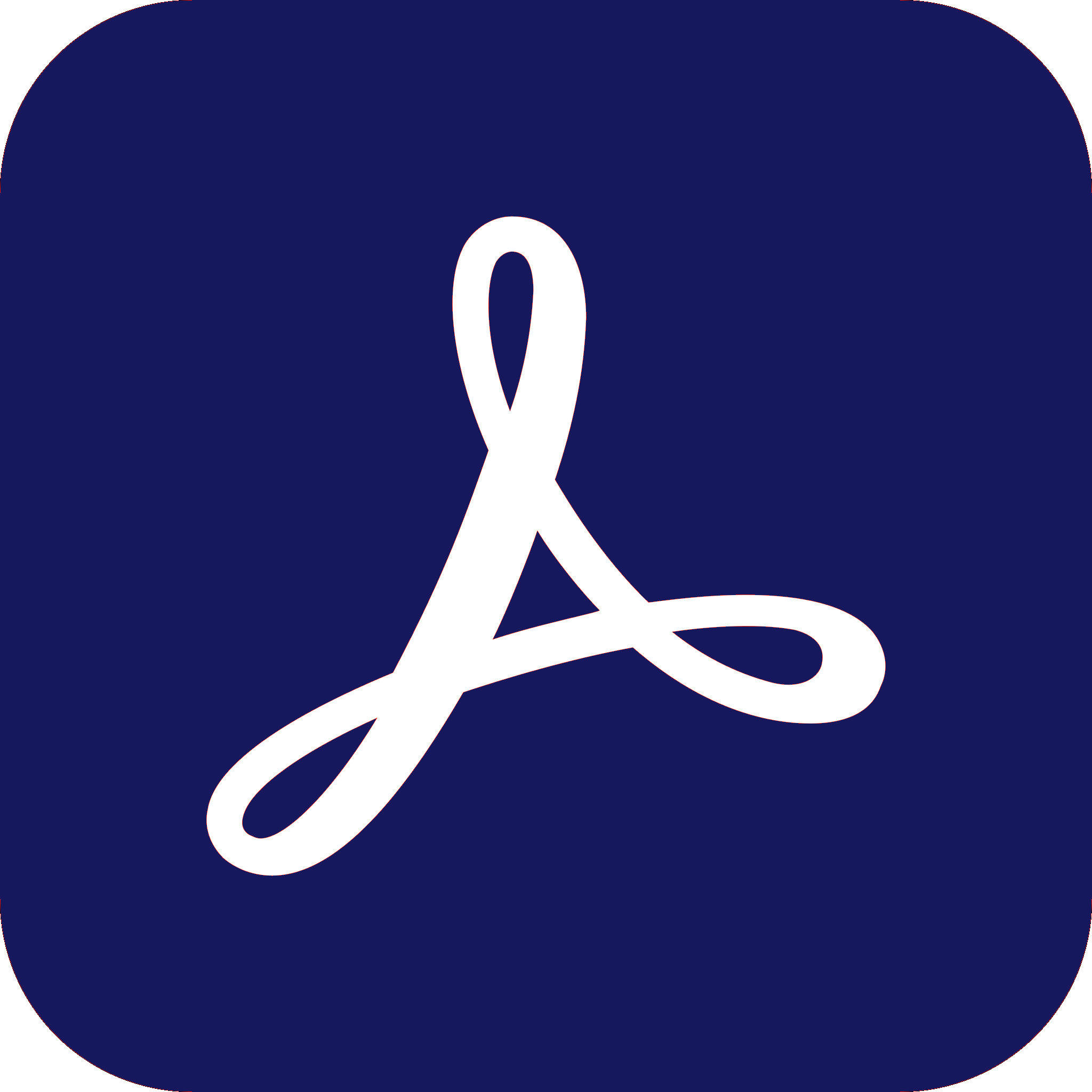









.jpg?width=384)



























