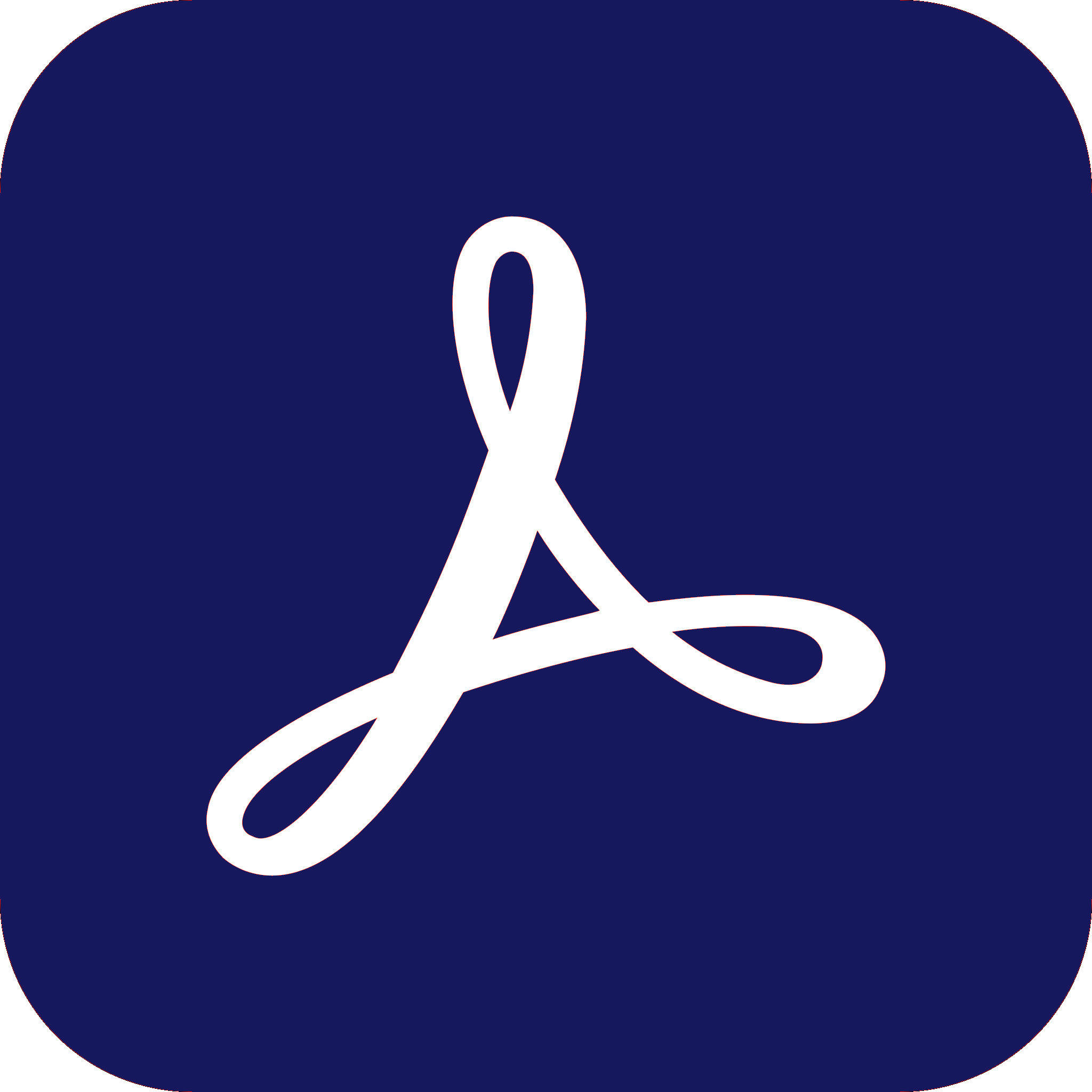Customer profile

With the delivered solution, we can complete the migration to Windows 10 using the integrated Windows Update Services. To distribute software packages to the stations, we now have a more modern method of distributing applications. We can't do without the Remote control feature, which allows us to see the users' desktop and thus troubleshoot problems remotely. Software and hardware inventory gives us a constant and up-to-date overview of the status of the stations. We then use the inventory reports in other systems.
Baseline and project objectives
Until 2020, the hospital was using an older version of Endpoint Configuration Manager - System Center Configuration Manager 2007, which was no longer capable of managing and deploying newer Windows 10 client systems:
- Automatic distribution of software packages to workstations and laptops
- Deploying Windows 7 operating systems
- Updating Windows 7 operating systems
- Regular inventories of HW and SW on stations
- Remote Control - remote user assistance
The aim of the project was to replace the existing solution with a new one with modern management options. Microsoft EndPoint Configuration Manager was selected for the following reasons:
- Allows migration of objects, packages, collections, etc. from the legacy management solution Integrates tools for operating system and application upgrades.
- It facilitates and automates the migration to Windows 10 from legacy operating systems, ensuring continuity of knowledge and experience for IT administrators.
Benefits
- Accelerate and automate end station lifecycle management
- Reduce TCO, save time and IT management costs
- Ensuring an up-to-date environment on clients and from a security perspective
- Reports on the status of managed objects
Solution
Prior to the start of the implementation, a thorough analysis of the current situation and customer needs was carried out. The actual installation of the software part was implemented using Microsoft products Windows Server 2019, Microsoft EndPoint Configuration Manager 2002, supporting SQL Server 2017 Standard, Windows Update Services, IIS and Assesment and Deployment Kit. The entire environment is managed from a single server, from a single Configuration Manager site with the option of using distribution points at the sites.
The required features were configured during the project:
- Operating Systems Deployment - Windows 10 image creation, operating systems configuration, automatic driver detection and application installation. There are also unattended reinstallations of operating systems on stations (refresh), upgrades of Windows 10 operating systems on stations, migration of user data and user settings from station to station or from an existing operating system to a new one. Scripts are used during operating system configuration to customize the appearance and content of the user's client environment.
- Application Management - managing the entire application lifecycle. In a hospital environment, it is used for bulk, targeted and scheduled installations of applications, scripts or commands on stations and laptops. Installation is either on-demand or mandatory, or also dependent on organizational structure. The feature allows for bulk updates or uninstallation of applications. Some software packages have been migrated from the old solution.
- Software Updates - Integration of Windows Update Services into the Configuration Manager environment enables the management of operating system and MS application updates as well as third party applications from a single console.
- Hardware and Software Inventory - Using reports or the console, the IT department has up-to-date reports on collected hardware and software inventory data. The data is also used to target other Configuration Manager features. The Asset Intelligence feature is also used to sort the collected data and allow for software categorization, software audits or can be used for exports to asset management and inventory.
- Remote user assistance - Remote control allows administrators to remotely troubleshoot user issues, remotely connect to a user's desktop station.
- Reporting - By integrating SQL Reporting Services, not only the IT department but also management has a tool to view information collected by Configuration Manager clients from all stations and servers, including history. It shows the results and status of software distributions, operating system distributions or software updates. Administrators have visibility into the actions of other administrators in the Configuration Manager environment.
The hospital IT administrators were trained during the project.
Used technologies
- Windows Server 2019
- EndPoint configuration Manager
- Windows Update Services
- SQL Server 2017
- ADK Windows 10, Windows PE
- Internet Information Services
DO NOT HESITATE TO
CONTACT US
Are you interested in more information or an offer for your specific situation?