Factoring Setup
Basic settings of the facoring add-on.
Setup of Factoring add-on
Necessary Business Central settings
For the correct function of the add-on, it is necessary to set and create other settings in Business Central.
| Settings | Description |
|---|---|
| Chart of Accounts | Chart of Accounts It is necessary to open financial accounts for tracking receivables, cost and revenue accounts for factoring re-accounting; if they no longer exist. |
| Factoring group account | hrough the Customer group account, it is necessary to create a new factoring group account, which will be used for factoring accounting. 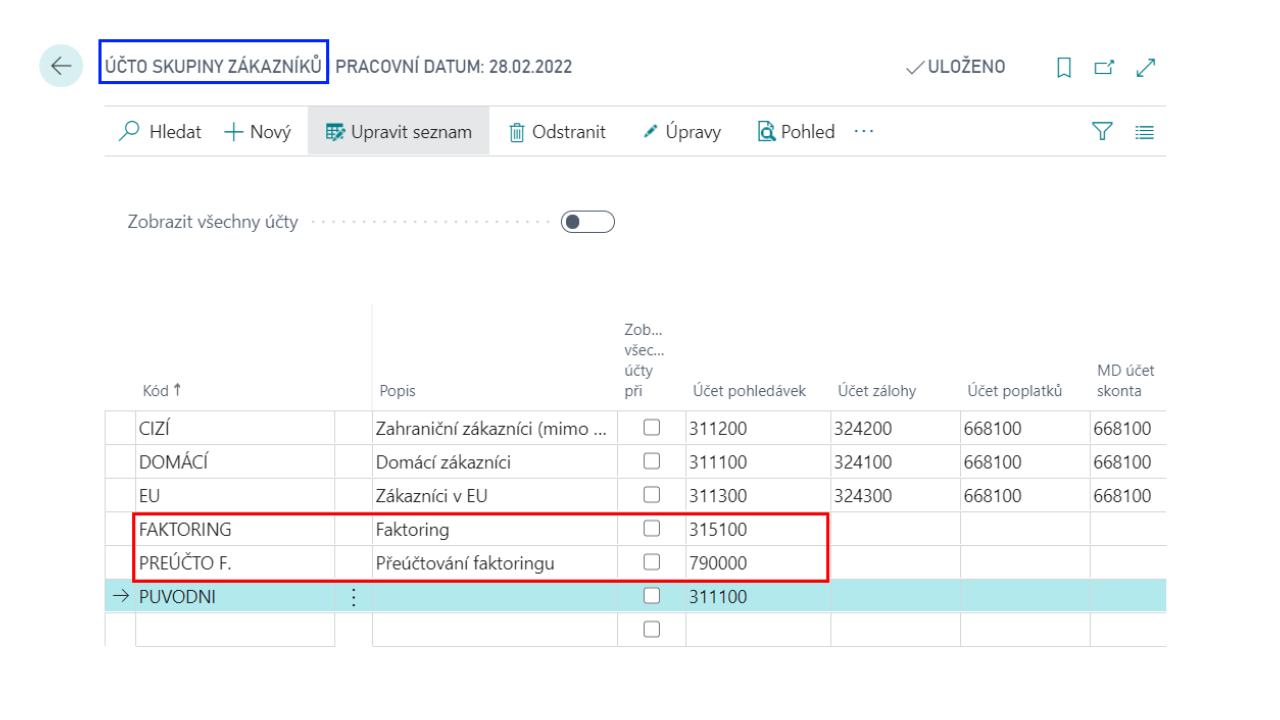 |
| Customer Group Alternate Account | New customer group account substitution combinations must be created (available from the Customer Posting Group Substitute page).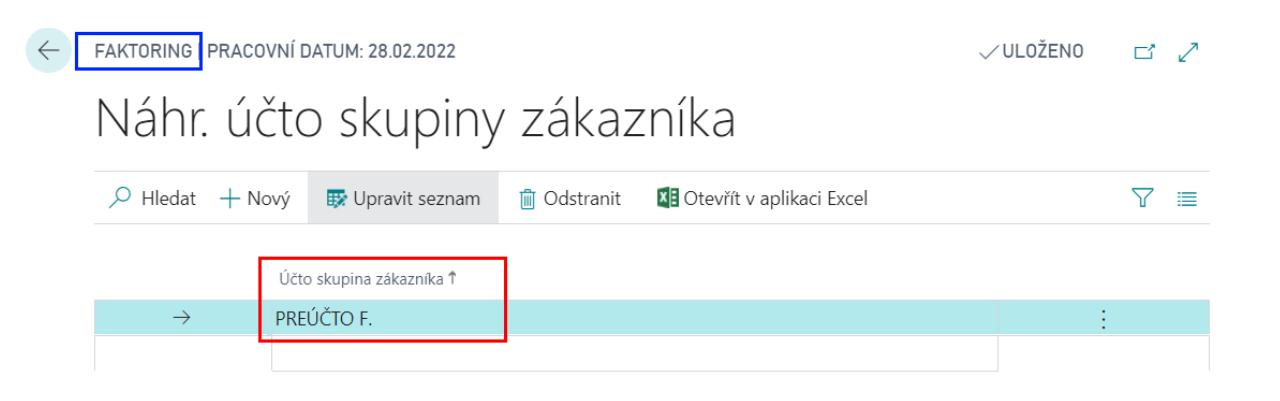 |
Factoring settings
On the Factoring Settings page, you need to make the basic settings for the factoring module:
- Choose the
 icon, enter Factoring Setup and then choose the related link.
icon, enter Factoring Setup and then choose the related link. - Fill in the following fields on the Factoring setup:
- Factoring Posting Group – the posting group that is used for posting a factoring receivable
- Cost Bal. Account No. – the account to which the receivable from the customer is posted
- Icome Bal. Account No. 2 – the account to which the factoring income is recognised
- DPH účto skupina zboží faktoringu – here you need to set up a VAT posting group of goods, which in combination with the VAT business posting group from the customer-factor represents posting without VAT
- Orig. Entry Advanced Posting – the YES option allows you to continue tracking the receivable from the original customer on off-balance sheet accounts
- Adv. Posting Group and Adv. Posting Bal. Account No. – off-balance sheet accounts on which the receivable from the original customer will be further monitored
- Factoring Nos. – number series by which factoring will be numbered

- After filling in the fields, you can close the page.
Factoring Templates
It is possible to define templates for converting factoring agreements into Microsoft Word documents. You can create a document on the factoring tab by using the Create Factoring Document feature.
See also